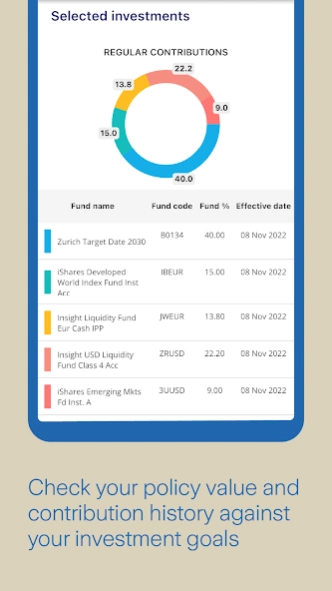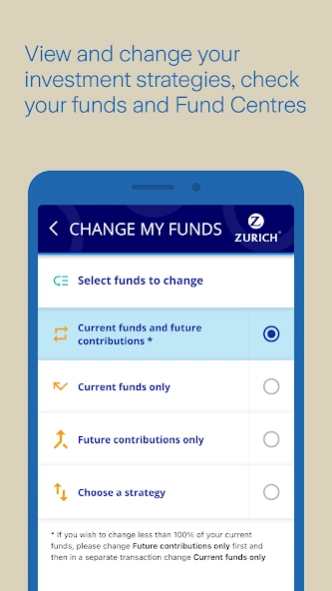Zurich ZIO Members App 1.1.16
Free Version
Publisher Description
Zurich ZIO Members App - The easy way to manage your Zurich International online (ZIO) account
Welcome to the new world of easy savings management! The Zurich ZIO Members App is the quick and convenient way to keep track of your workplace retirement and savings plan.
Available to members of company sponsored International Pension Plans (IPPs) arranged via Zurich International, the Zurich ZIO Members App allows you to:
- Get a clear overview of your:
o Fund Values
o Contributions
o Withdrawals
- Keep an eye on your underlying investment funds, units held and values
- Review your contribution history
- View your investment selections
- Check your beneficiary selections
You can also set your own personal savings goal so you can monitor how the amount of contributions you make, and your investments, are performing for you each time you check in.
And, with our latest updates, members can now use the app to:
• View their current investment strategies
• Check their funds and Fund Centres
• Change their current and future investments, provided their plan allows
Simply register with your Zurich International Online (ZIO) login details and then use Face and Touch ID to obtain real-time access to your details. If you cannot remember your ZIO login details, you can reset them HERE .
The days of boring, traditional retirement or savings plans looking after themselves in the background are gone, it’s time to make investing interesting.
About Zurich ZIO Members App
Zurich ZIO Members App is a free app for Android published in the Accounting & Finance list of apps, part of Business.
The company that develops Zurich ZIO Members App is Zurich Insurance Company Ltd.. The latest version released by its developer is 1.1.16.
To install Zurich ZIO Members App on your Android device, just click the green Continue To App button above to start the installation process. The app is listed on our website since 2024-04-12 and was downloaded 2 times. We have already checked if the download link is safe, however for your own protection we recommend that you scan the downloaded app with your antivirus. Your antivirus may detect the Zurich ZIO Members App as malware as malware if the download link to com.zurich.ziomob2 is broken.
How to install Zurich ZIO Members App on your Android device:
- Click on the Continue To App button on our website. This will redirect you to Google Play.
- Once the Zurich ZIO Members App is shown in the Google Play listing of your Android device, you can start its download and installation. Tap on the Install button located below the search bar and to the right of the app icon.
- A pop-up window with the permissions required by Zurich ZIO Members App will be shown. Click on Accept to continue the process.
- Zurich ZIO Members App will be downloaded onto your device, displaying a progress. Once the download completes, the installation will start and you'll get a notification after the installation is finished.